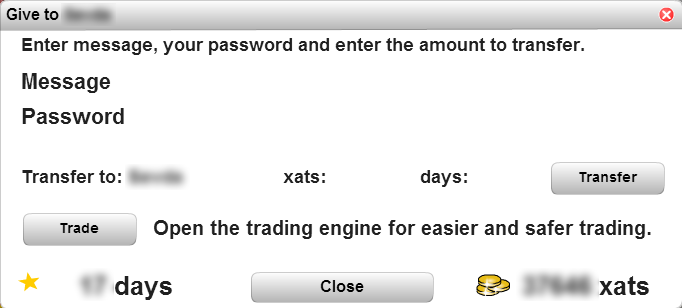Trading
Sometimes you have xats and need days, sometimes you have days and need xats. Other times, you may want to trade or buy powers with your xats or days. This guide will show you how to use the xat trade engine for easier and safer trading. To find users to trade with, visit a trade chat.
Sometimes you have xats and need days, sometimes you have days and need xats. Other times, you may want to trade or buy powers with your xats or days. This guide will show you how to use the xat trade engine for easier and safer trading. To find users to trade with, visit a trade chat.
Safe Trading
Safe trading is a process of exchanging either xats, days, or powers between users. To use it, both users enter the amount of xats, days, or powers they wish to exchange, and if the offer meets both users' expectations, they may continue with the trade by confirming it with their xat account password, located below.
Above the application, you'll see the "AddAll" button, along with a search bar.
- The "AddAll" button will add one set of each power you currently own. If you have multiples of one power, only one will be added until you click the button another time. This may cause some delays if you have a large amount of different powers.
- The search bar will search for powers. For example, if "ea" was typed into the bar, any owned powers that begin with "ea" will be shown, such as easteregg and easterland. To see the rest of your powers again, simply remove all the letters in the search bar. Note: You must use lowercase letters in the search bar for it to work.
The top section of the trade application displays the total amount of xats, days and powers you have on your account. The middle-left section displays your offer and the middle-right section displays the offer from the person you are trading with.
After both of you have made your offers and agree to carry out the trade, fill in your xat account's password into the bottom "password" field, click on "Accept trade", double check the offers to make sure everything is as it should be and click on "Confirm trade" to successfully complete the trade.
Transfer
To give someone xats or days without the use of the trade engine, click on their name on the users list and click the "Transfer" button.
On the top left corner of the window and also below the password field is the username of the person you are transferring xats/days to. Make sure it is who you think it is before transferring. Insert a message you want to display to the person receiving the xats or days and then proceed to enter your xat password into the password field and the amount of xats or days you are transferring into their respective fields.
Note: The minimum transfer amount is 10 xats or 1 day. This can be increased with Mint power.
Frequently Asked Questions
Why do I get these error messages when I am trading?
- Failed
If you receive a "failed" message after you have accepted and confirmed a trade, this generally means that the person you are trading with has either input a bad password, does not have enough xats, does not have enough subscriber time or they have a transfer hold.
- Not enough xats
This error means that you do not have enough xats to trade. For example, if you only have 100 xats but you are trying to trade 400 xats, you will get this error message. This means that you do not have the other 300 xats to cover what you are trying to trade. You can get more xats or days by going to nxat.eu and clicking the Store dropdown menu and then clicking "Buy xats days," or by clicking on the "Get xats" button located on the smiley bar of the chatroom.
- Not enough subscriber time!
You get this error because you do not have enough days to cover the trade you are trying to complete. For example, you could offer 7,000 days but you only really have 3 days. This will result in you getting this error. You can get more xats or days by going to the buy page or by clicking on the "Get xats" button located on the smiley bar of a chatroom.
- Bad password
This error means that you are inputting the wrong password. The correct password to enter would be the password that you chose when you had registered for your own xat account. To recover your password, click here and select "Lost password/Username" at the top.
Note: This error also causes everything you input to disappear, so you have to re-open the trade application to try again.
- xat Reserve Limit Exceeded
This may occur after you buy xats and days. It is used to protect you from someone else getting into your account and giving them away. If you want a reserve reduction you can open a ticket and request it; otherwise, you must wait for the reserve to reduce. There is no guarantee that you will receive a reserve reduction if you open a ticket.
- Held
The Held message occurs when your account has been held, which can be due to several reasons. Your account may have been detected to have become a victim of Phishing, and the hold was automatically put in place to protect your xats/days/powers. In this case, it will go away in a few days, which will allow enough time to let you restore your account and make sure the phisher can not take your xats/days/powers away.
How to avoid being scammed
To ensure that you do not get scammed, there is a small time delay between pressing "Accept trade" and changing your offer quickly before pressing "Accept trade" again. This is to assure that neither user gets scammed and that the safe trade system is safe to use.
If someone offered you 420 days but instead only had 20 days, when you and the other person press trade, a message will pop up informing you that the user does not have enough subscriber time. It will also show that the trade failed to the other person.
After clicking accept, both users are required to click again to confirm the trade. Always make sure that the trade is what you want before confirming. If you asked for days, make sure they did not enter xats. Also, double check to make sure that the correct number of digits are there, such as 380 xats instead of 38 xats for nameglow, or 2600 xats instead of 260 xats for 200 days.
Please read Scams for more information.
Safe Trading
Safe trading is a process of exchanging either xats, days, or powers between users. To use it, both users enter the amount of xats, days, or powers they wish to exchange, and if the offer meets both users' expectations, they may continue with the trade by confirming it with their xat account password, located below.
Above the application, you'll see the "AddAll" button, along with a search bar.
- The "AddAll" button will add one set of each power you currently own. If you have multiples of one power, only one will be added until you click the button another time. This may cause some delays if you have a large amount of different powers.
- The search bar will search for powers. For example, if "ea" was typed into the bar, any owned powers that begin with "ea" will be shown, such as easteregg and easterland. To see the rest of your powers again, simply remove all the letters in the search bar. Note: You must use lowercase letters in the search bar for it to work.
The top section of the trade application displays the total amount of xats, days and powers you have on your account. The middle-left section displays your offer and the middle-right section displays the offer from the person you are trading with.
After both of you have made your offers and agree to carry out the trade, fill in your xat account's password into the bottom "password" field, click on "Accept trade", double check the offers to make sure everything is as it should be and click on "Confirm trade" to successfully complete the trade.
Transfer
To give someone xats or days without the use of the trade engine, click on their name on the users list and click the "Transfer" button.
On the top left corner of the window and also below the password field is the username of the person you are transferring xats/days to. Make sure it is who you think it is before transferring. Insert a message you want to display to the person receiving the xats or days and then proceed to enter your xat password into the password field and the amount of xats or days you are transferring into their respective fields.
Note: The minimum transfer amount is 10 xats or 1 day. This can be increased with Mint power.
Frequently Asked Questions
Why do I get these error messages when I am trading?
- Failed
If you receive a "failed" message after you have accepted and confirmed a trade, this generally means that the person you are trading with has either input a bad password, does not have enough xats, does not have enough subscriber time or they have a transfer hold.
- Not enough xats
This error means that you do not have enough xats to trade. For example, if you only have 100 xats but you are trying to trade 400 xats, you will get this error message. This means that you do not have the other 300 xats to cover what you are trying to trade. You can get more xats or days by going to nxat.eu and clicking the Store dropdown menu and then clicking "Buy xats days," or by clicking on the "Get xats" button located on the smiley bar of the chatroom.
- Not enough subscriber time!
You get this error because you do not have enough days to cover the trade you are trying to complete. For example, you could offer 7,000 days but you only really have 3 days. This will result in you getting this error. You can get more xats or days by going to the buy page or by clicking on the "Get xats" button located on the smiley bar of a chatroom.
- Bad password
This error means that you are inputting the wrong password. The correct password to enter would be the password that you chose when you had registered for your own xat account. To recover your password, click here and select "Lost password/Username" at the top.
Note: This error also causes everything you input to disappear, so you have to re-open the trade application to try again.
- xat Reserve Limit Exceeded
This may occur after you buy xats and days. It is used to protect you from someone else getting into your account and giving them away. If you want a reserve reduction you can open a ticket and request it; otherwise, you must wait for the reserve to reduce. There is no guarantee that you will receive a reserve reduction if you open a ticket.
- Held
The Held message occurs when your account has been held, which can be due to several reasons. Your account may have been detected to have become a victim of Phishing, and the hold was automatically put in place to protect your xats/days/powers. In this case, it will go away in a few days, which will allow enough time to let you restore your account and make sure the phisher can not take your xats/days/powers away.
How to avoid being scammed
To ensure that you do not get scammed, there is a small time delay between pressing "Accept trade" and changing your offer quickly before pressing "Accept trade" again. This is to assure that neither user gets scammed and that the safe trade system is safe to use.
If someone offered you 420 days but instead only had 20 days, when you and the other person press trade, a message will pop up informing you that the user does not have enough subscriber time. It will also show that the trade failed to the other person.
After clicking accept, both users are required to click again to confirm the trade. Always make sure that the trade is what you want before confirming. If you asked for days, make sure they did not enter xats. Also, double check to make sure that the correct number of digits are there, such as 380 xats instead of 38 xats for nameglow, or 2600 xats instead of 260 xats for 200 days.
Please read Scams for more information.